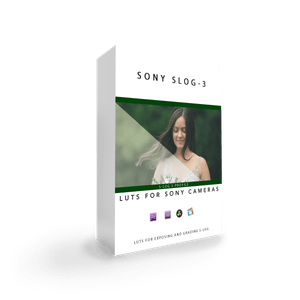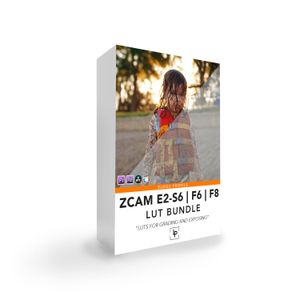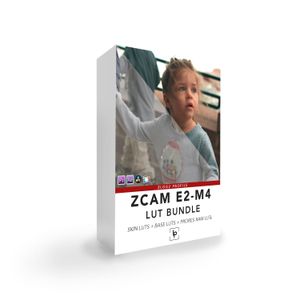$20
Sony S-log2 LUT Bundle
Achieve Perfect Exposure with Sony S-Log2 Cameras
Exposure Correction:
Achieving proper exposure when shooting in S-log2 on Sony cameras can be challenging. Underexposure often leads to unwanted noise, especially when using Sony’s rec709 LUT or “Disp. Assist” for field exposure measurement. To combat this, you can use your histogram and expose to the right, but this often results in a blown-out image with the rec709 LUT. That’s where our custom LUTs come in.
Why Our LUTs?
Originally created for personal use, these LUTs have been perfected over years of practical application. While results may vary depending on your Sony camera model, our LUTs provide a reliable starting point for your color grading process. Note that these LUTs are not a one-size-fits-all solution but rather a base to enhance your footage, requiring additional grading for optimal results.
Application:
Designed specifically for the Sony S-log2 color profile, these LUTs were tested primarily with the Sony PXW-FS5 mk1. They help achieve proper exposure during filming and grading, maintaining a pleasing image. Each LUT represents a different degree of exposure correction (-1 through -4 stops).
Included LUTs:
- -1_Slog2_Ludeman_709_Skin.cube 5500k
- -2_Slog2_Ludeman_709_Skin.cube 5500k
- -3_Slog2_Ludeman_709_Skin.cube 5500k
- -4_Slog2_Ludeman_709_Skin.cube 5500k
- -1_Slog2_Ludeman_709_Base.cube 5500k
- -2_Slog2_Ludeman_709_Base.cube 5500k
- -3_Slog2_Ludeman_709_Base.cube 5500k
- -4_Slog2_Ludeman_709_Base.cube 5500k
Notes & Tips:
- Best used in 5500k or daylight environments.
- Adjustments may be necessary due to variations in Sony cameras. A simple temp/tint adjustment usually suffices.
- Ensure your camera is properly white-balanced while filming for the best results.
Enhance your Sony S-log2 footage with our expertly crafted LUTs, designed to help you achieve the perfect exposure every time.